Create
an Accounts Payable debit memo for the check amount referencing the
offline check number (the check you are going to use).
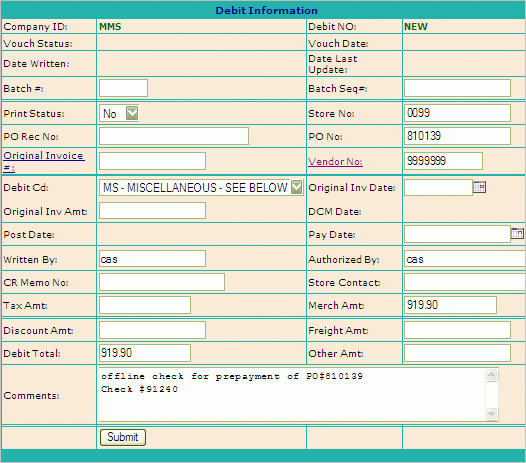
Post
the debit to an AP Batch in preparation to print the pre-payment check.
Post in an Expense
Batch.
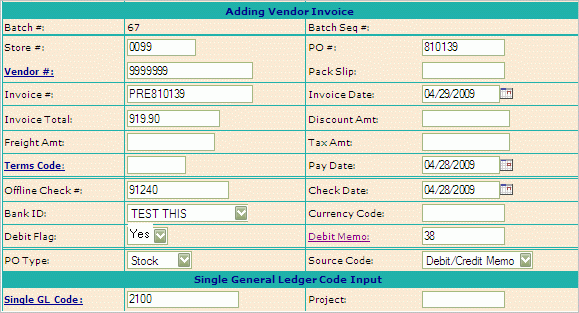
There must be a real Purchase Order number associated with this payment. Create an invoice number that is unique but recognizable - in the example the word PRE is used in front of the purchase order number as the invoice number (PRE810139).
Process as a debit and reference the debit memo number created in step 1. Make sure to change the Source Code to = Debit/Credit Memo and the Debit Flag is set to YES.
Enter the Check Number used and the Check Date.
Use the GL code for AP Trade. This will create a debit and credit to AP Trade. They will offset each other so there is no net affect on open Accounts Payables. Although the AP Batch Entry will appear as a Debit(negative), the check will be positive.
After
the AP Batch has been Posted and the Invoice Vouched, print the check
through the Print Check Copy function - using the Check Number you
entered above. Note that the system will not record the check to cash
or accounts payable trade until the check date. The Debit Check will
be marked in the system with a paid flag of 'N' leaving the Debit
open to offset against the invoice when it arrives.
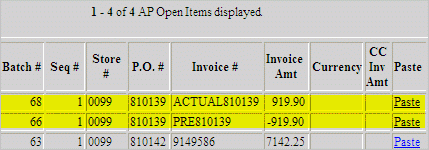
A ‘Clear Net Zero’ A/P check cut can be run periodically to clear offsetting debits and credits in accounts payable open items file. Use a dummy check number that will never conflict with your regular check number sequence (i.e. yyyymm000000 or 200904000000 as the first check number). The bank account does not matter because the net check totals are zero.