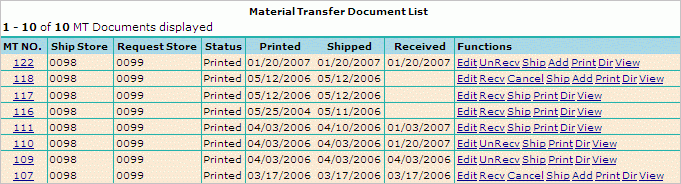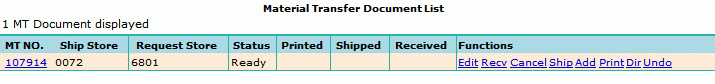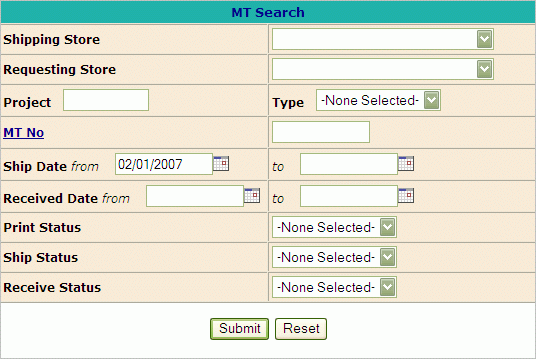
To search for a Material Transfer go to Operations -> Material Transfers -> and click on MT Search.
Enter the Requesting Store #.
Enter in MT Number and/or any other filter criteria desired and click Submit.
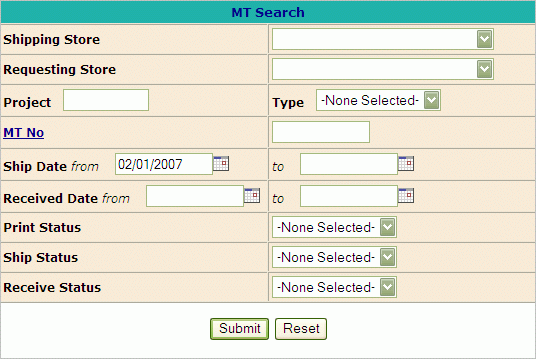
MT's that match the search criteria above are shown. You may View MT Header, Cancel MT, Print MT, Ship or Receive MT, UnRecv MT, Add items to MT, and Undo MT; all these options are in the function column.
To View Items on MT click on the MT No., you can Edit, Delete, View, and add comments per line item.