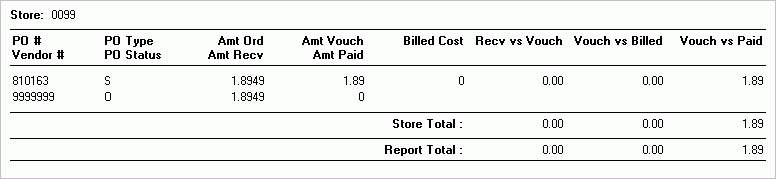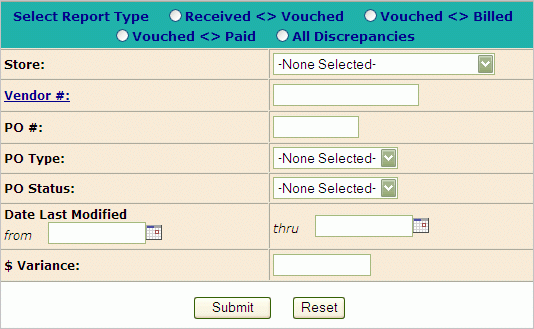
New
07/10/2009
Purchase Order Reconciliation Report provides various options and filters
for reporting on the status of Purchase Orders.
The PO Recon Report will display data on the following:
PO Amounts Ordered and Received
AP Amounts Vouched and Paid
Invoiced Amounts Billed if a Direct
Data is collected when PO is created and is updated on a nightly basis. Option available in the PO View to update a specific PO with current (real time) data. The PO Status column in the PO List page is a pop-up for the Recon View - click here for further information on the PO Recon View.
PO
Reconciliation Report Menu
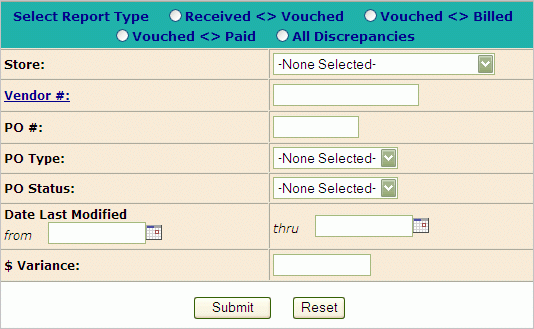
To Generate Report:
Select appropriate Report Type:
Received vs Vouched: Displays variances between items received and invoices vouched.
Vouched vs Billed: Directs Only. Results will show variances between AP's Vouched and Billed through DT's.
Vouched vs Paid: Displays variances between invoices that have been vouched against what has been paid through payables.
All Discrepancies - report discrepancies regardless of any of the above statuses.
Store # - only required if other than home store. Choose from the drop down menu
Vendor # - select to generate report showing all purchase orders by the specified vendor
PO # - Your Purchase Order number
PO Type: Leave 'None Selected' for all or choose the PO Type from the drop down menu: Stock, Buyout, Direct, Expense, Offline
PO Status: Leave 'None Selected' for all or choose the PO Type from the drop down menu: Open, Partial, Complete, Working, Cancelled
Date Last Modified: REQUIRED. There is no time restriction for this report but 'Date Last Modified' must be entered.
$ Variance
- Enter an amount in this field that you don't want reported (i.e.
100 to not report discrepancies less than $100).
Example
of a Purchase Order Reconciliation Report: